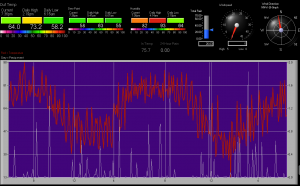I thought this would be a good place to share some of my experiences with weather stations, software, purpose, installation, etc. These are in the order I purchased, installed, used and are not listed any order of preference. There are many different weather stations available online and you can spend as much or as little as you would like.
You will need to evaluate what your purpose is for having a weather station. IF it’s just a hobby and to check the temp every once and while, you can probably find one for a $100 or so. If you are heavy into research and doing more exotic things with your data, you can easily spend $500-2000 for a good weather station that will do about anything.
Never forget, you pay for what you get. Normally if you buy something cheap, it won’t last. Buy something that is more expensive and it will last and normally the support will be there on the backend. Choose wisely and within your budget of course.
Number 1- 2002 Oregon Scientific WMR968 weather station
First, I’ve had three different models. The first purchased in about 2002 was an Oregon Scientific WMR968 Wireless Solar Powered weather station. It worked ok but is discontinued. One major upside was it was wireless and ran from solar power. However, one of the downsides was the update cycle on the anemometer (wind gauge) was about every 30 seconds or so. A lot of wind can blow in 30 seconds.
A sidebar Your Honor– This first weather station was a Christmas gift from my wife. She didn’t pick it out or anything, but told me to go get one and this was a good starter model. For future reference, this is a great idea for a Christmas for a wx watcher or hobbyist. You can expect to spend somewhere around $100-1000 depending on what features are desired.
This is a gift that keeps on giving for years and provides real, live weather information including temp, rain amounts, dew point, etc. And with certain types of sensors, you can even have these check the temp of pool water, and soil moisture content.
With the included software, you can start collecting your own temps, rain amounts, etc., as I have done for about the past 12+ years. It is awesomeness and I could probably do a great deal more with it as others have done.
 Oregon Scientific temp gauge
Oregon Scientific temp gauge  2004 PC collecting data
2004 PC collecting data
Number 2- 2005 Davis Instruments Vantage Pro2 wireless weather station
The second wx station is the one I use now. It is a Davis Weather Instruments Vantage Pro2. In about 2005, my dog decided to chew on two of the sensors on the original wx station and so it seemed like a good time for an upgrade. And knowing the update cycle for the anemometer was ‘slow’ on the older weather station, I chose something with a better update cycle. Yes, it was more expensive too but all in all, I have been happy with it.
A couple of notes about using this…
- This current Vantage Pro2 weather station is about 9+ years old. However last year, I noticed the clock had started not keeping accurate time, and the battery life had started getting worse. I contacted DavisNet Support about it. The told me of a plan they had to send it to them and for $100, they’ll basically check it out, clean and service it… works and worked for me. It’s basically new guts in this instrument, which beats buying a new one.
- And putting that into context, this station has been in the Alabama humidity, rain, heat, wind, hail, heat, rain, heat and humidity, for 9+ years. That is impressive! So for about $100, it’s basically the same exterior with new internal components. I had to pay to ship it out there, but they shipped it back for free. Davis Instrument support rocks!
- Be careful about where you put this outside. You want it level for the rain gauge to work right, and in a place with direct sunlight for the solar panel, and in a place that is not influenced by radiated heat, like asphalt. ROOFS AND ADJACENT TO ROOFS ARE BAD SPOTS, unless you have enough distance between the roof and the temp gauge. (Please see the notes about the Vantage Vue wx station later in this article.) You want the natural air temp and not the inflated roof temp from solar radiation. Choose your location wisely. (And obviously want it in a location your dog won’t chew on the station either.)
- I think the newer models have a small stopper in the rain collector. Mine does not, as it is older. You need to make sure the rain collector basin stays clear so the rain gauge will accurately record. I tried a couple of different strainers but eventually got some wiring, bent it in a shape that will help keep out some of the leaves or other detritus from falling in the basin and clogging it. Works for me, but a reminder to check your rain collector to make something hasn’t clogged things.
- As for software, you will need to find out what your purpose is for collection or sharing, etc. There are new and several different versions of software for doing about anything with your weather station, many I haven’t tried yet. It’s on my list of things to do, especially the Mac versions. Currently I use ambient weather Virtual Weather Station Internet Edition v14.01. It works well for what I need and publishes data about every 5 minutes here.
- If you are in a colder environment or climate, you may have to deal more with snow and ice. I know in one instance we had an ice storm. After this, I noticed a backup of ice in the collector. I’m pretty sure DavisNet has ‘heaters’ for this but in my case since Alabama is not the Snow Capital of the world, I simply took a warm rag, placed it over the top of it and allowed the ice to melt into the rain gauge. And sure enough, the precipitable water of the ice worked out to about .1 inches of water per inch.
- I use a laptop to collect my weather data. Normally, you can use an old PC. The software isn’t that strenuous on a computer. But mine is dedicated to doing this and our surveillance system as well. For 12+ years of data collection, I think there is about 20mb of data which is really not that much. The weather station console connects via serial cable and seems to work just fine. Newer versions use USB which I’m sure works fine too. Further there are newer models and versions of software and hardware out, so be sure to check what works best for you including sensors and data streams to the web.
Number 3- 2012 Davis Instruments Vantage Vue
The third weather station I’ve had experience with was installed in October 2012 at work. This one was the Vantage Vue from Davis Instruments. This is an economical and solid weather station. Here are a few notes from the install and this one is atop a building in Birmingham. This is a solid unit. I like the design of it and so far, it seems to be working well.
- The first thing is to make sure the anemometer wind cup is securely fastened to the unit. Just after a severe storm in BHM about a year ago, I noticed the anemometer was not recording wind speed, but other sensors were picking up fine…at least the entire station wasn’t in another state! Sure enough at physical inspection, the peak wind gust of 52mph and scooped the wind cups off the weather station! A quick phone call to Davis Weather Instruments and they sent another to replace it at no charge! Woohoo!
- Actually the first thing is to make sure it is mounted correctly and SAFELY. In this instance, this was installed on top of building in downtown BHM. It has to be secure. So I enlisted the help of an associate with expertise in rooftop installs, and a few hours later and some sweat equity we had a solid install, except of course for my not screwing down the winds cups properly.
- He suggested a ‘non-penetrating roof mount.’ Another associate brought a ‘roof mat’ and about 250lbs of concrete blocks for ballast and we have a real solid install. Our thought is if this is destroyed and ~250+ pounds of concrete is lifted off, we will have bigger concerns, as in tornado and lots of damage…real bad stuff.
- Another concern besides safety was how much skew in temps would result from a roof mounted install. As previously mentioned, rooftop mounts, especially those with asphalt roofs can cause significant increases in temp from what the temperature really is.
- Additionally, we chose a 60 inch roof mount. And if you’ll notice, this roof has a relatively light surface. While it still gets hot, it has a higher ‘albedo’ or reflective property to it, which is good. And in speaking with the Davis Instrument folks, putting it on the edge, in the predominant wind direction would help minimize any skew there might be with rooftop temperature differences. And sure enough, doing comparisons between other measuring stations in the area and even at home, there are some differences, but nothing that causes me to think the temps are overly inflated.
- The setup and software for reporting is similar to my home station and the data can be seen here.
- The general setup is this…everything is wireless, except for the power for the console and the connection to the laptop, which is USB. Wireless range is very good and can ‘penetrate’ reinforced concrete and has so far had not interference in above average RF areas. This thing is rock solid if installed and screwed down correctly.
- The actual station has backup batteries which so far have lasted more than a year. Be sure to use ‘industrial’ batteries which can withstand above average extreme temps and climate.
- This station has been collecting about a year and a half. Hopefully, if you get one too, you can post your information similar to mine.
If you have any questions or comments about this, please reach out to me via Facebook and my weatherwalrus page there…https://www.facebook.com/weatherwalrus